Scroll Lock
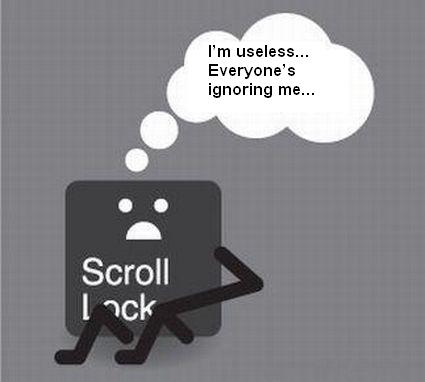
The Secret Life of Your Keyboard, #2. Image from Acidcow
When I got my Unicomp mechanical keyboard, I took off a key to show everyone the springs inside. I took off the Scroll Lock key because out of all the keys on the keyboard, that key, along with the Pause/Break key, is probably the least-used. If I happened to break the key, I wouldn’t have lost much. Then someone asked what Scroll Lock is actually used for.
On a standard IBM PC-compatible keyboard, the Scroll Lock key is on the top-most key row between the seldom-used Print Screen/SysRq and Pause/Break keys. Unfortunately, the Scroll Lock key is so rarely used that some laptop manufacturers don’t include it anymore.
The Scroll Lock key was more useful in the early computer days, but it still has functionality today. In Linux, when the Scroll Lock is activated, it will pause the output of a terminal screen. Many KVM switches will use a double-tap on the key to switch computers. In Windows, with a registry setting enabled, pressing Ctrl+ScrLk+ScrLk will trigger a system crash and a BSOD. Less dramatically, Scroll Lock is supposed to allow the user to scroll through a window using the arrow keys, hence the name Scroll Lock. Without Scroll Lock, the arrow keys would move the text cursor. Of course, this doesn’t actually work anywhere anymore, except in Microsoft Excel.
I decided to try to restore that functionality to Windows because I was lacking in a proper way of scrolling without the mouse. To do this, I used AutoHotkey (AHK). I won’t go into what went into the script. It works in some applications but not others. Notably, it doesn’t work in Windows Explorer and OpenOffice. Regardless, it’s useful and Scroll Lock can now be put to good use.
You can make use of Scroll Lock, too! I’ve made the script available for download, and a standalone executable for those who don’t use AHK. Just download and run. To make this functionality persistent, place a shortcut to the EXE in your Startup folder. I will assume that AHK users will know what to do with the source file.
Download from the GitHub reposistory.
Don’t worry, Scroll Lock, you haven’t been forgotten!

Does anybody have any links to where I could find these for sale?